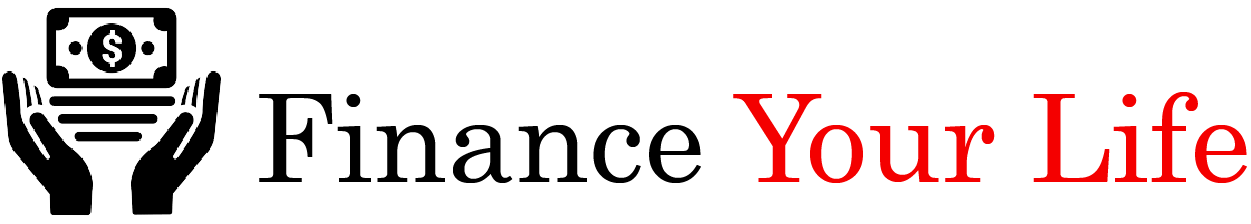In today’s tech-driven world, having a reliable and efficient network in your small office is crucial. Enter CAT5 cables—a pivotal component in establishing a fast and stable connection. Whether you’re setting up a new workspace or upgrading existing infrastructure, understanding CAT5 Cables can make all the difference. This guide will walk you through everything you need to know about CAT5 cables, helping you optimize your office setup for seamless connectivity.
The Basics of CAT5 Cables
CAT5, short for Category 5, is a type of twisted pair cable used in computer networks. These cables are essential for transmitting data and establishing internet connections in office environments. Known for their affordability and reliability, CAT5 cables have been a staple in networking for years. Although newer versions like CAT5e and CAT6 exist, CAT5 remains relevant and widely used, particularly in small office setups.
One of the key features of CAT5 cables is their ability to support speeds up to 100 Mbps over a maximum distance of 100 meters. This makes them suitable for most standard office applications, including web browsing, email communication, and file sharing. Additionally, CAT5 cables are easy to install, making them an ideal choice for offices without dedicated IT personnel.
Understanding How CAT5 Cables Work
At its core, a CAT5 cable consists of four twisted pairs of copper wire. These twists help reduce electromagnetic interference, ensuring a clear and stable data transmission. The outer sheath of the cable provides protection and flexibility, allowing for easy routing through office spaces.
Each twisted pair within the CAT5 cable is color-coded, which helps during installation and troubleshooting. The RJ-45 connector, commonly used with CAT5 cables, ensures a secure and reliable connection to network devices like routers, switches, and computers. With these components working in harmony, CAT5 cables enable efficient data transfer across your office network.
Comparing CAT5 with CAT5e and CAT6
While CAT5 cables offer reliable performance for most small office needs, it’s essential to consider the alternatives. CAT5e, an enhanced version of CAT5, supports faster speeds and higher data rates, up to 1,000 Mbps. These improvements make CAT5e suitable for more demanding applications, such as video conferencing and large file transfers.
On the other hand, CAT6 cables provide even greater capabilities, supporting speeds up to 10 Gbps over shorter distances. However, for many small offices, the increased cost of CAT6 might not justify the performance gains. It’s crucial to assess your office’s specific needs and budget before deciding which cable type to use.
Selecting the Right Length of CAT5 Cable
Choosing the correct length of CAT5 cable is critical for ensuring optimal network performance. While the maximum supported length is 100 meters, it’s essential to plan your office layout to avoid unnecessary cable runs. Keeping cable lengths shorter than the maximum will help maintain signal quality and reduce potential latency issues.
When measuring cable lengths, consider factors like the distance between network devices, any obstacles that may require additional routing, and future expansion plans. Investing in slightly longer cables than needed can provide flexibility for future changes without compromising performance.
Proper Installation Techniques for CAT5 Cables
Installing CAT5 cables correctly is essential for maximizing network performance and minimizing potential issues. Begin by planning your cable routes, taking into account factors like accessibility, potential interference sources, and safety considerations.
When running CAT5 cables through walls or ceilings, use appropriate conduits or raceways to protect them from damage. Avoid running cables parallel to electrical wiring, as this can introduce interference. Instead, cross power lines at right angles to minimize potential issues.
Finally, secure CAT5 cables using cable ties or clips to prevent sagging and ensure a neat, organized installation. This not only improves aesthetics but also reduces the risk of damage or accidental disconnections.
Troubleshooting Common CAT5 Cable Issues
Despite their reliability, CAT5 cables can occasionally experience issues that affect network performance. Common problems include slow connections, intermittent signal loss, or complete disconnection. By identifying and addressing these issues, you can maintain a stable and efficient network.
Start by inspecting the physical condition of the cables and connectors. Look for visible damage, such as cuts or kinks, and replace any damaged components. Ensure that connectors are fully inserted and secure, as loose connections can cause instability.
If physical checks don’t resolve the issue, consider testing the cable with a network tester. These devices can help identify faults or miswirings, allowing you to pinpoint and address the problem quickly.
Upgrading Your Network with CAT5 Cables
While newer cable types like CAT5e and CAT6 offer enhanced performance, upgrading to CAT5 can still be a cost-effective solution for small offices. If your current setup relies on older, less efficient cables, switching to CAT5 can provide noticeable improvements in speed and reliability.
When upgrading, evaluate your office’s current network requirements and growth potential. This will help you determine whether CAT5 is the best choice or if investing in CAT5e or CAT6 is more appropriate. With careful planning and execution, upgrading to CAT5 can be a straightforward process that improves your office’s overall productivity.
Maximizing Network Performance with CAT5 Cables
To get the most out of your CAT5 cables, consider implementing additional strategies to enhance network performance. Regularly monitor network usage and identify potential bottlenecks that may impact speed or reliability. Upgrading network hardware, such as routers and switches, can also contribute to improved performance.
Ensure that all network devices are configured correctly and running the latest firmware updates. This helps maintain compatibility and security while providing access to new features and improvements.
Finally, educate your office staff on best practices for maintaining a healthy network environment. Simple habits, such as disconnecting unused devices or managing bandwidth-heavy applications, can make a significant difference in overall network performance.
The Future of Networking Beyond CAT5
While CAT5 cables remain a popular choice for small office setups, it’s essential to stay informed about emerging networking technologies. Innovations like fiber optics and wireless advancements continue to shape the future of connectivity, offering new possibilities for speed and efficiency.
By keeping abreast of these developments, you can make informed decisions about when and how to upgrade your office network. Staying ahead of the curve ensures that your business remains competitive and prepared for future challenges.
Exploring Additional Resources for Networking Success
For those interested in further exploring networking solutions and best practices, numerous resources are available online. Websites, forums, and industry publications offer valuable insights and advice on optimizing your office setup. Engaging with these communities can provide access to expert opinions and real-world experiences, helping you make informed decisions about your network infrastructure.
Consider participating in local networking events or online webinars to expand your knowledge and connect with other professionals in the field. Building a strong network of contacts can provide ongoing support and guidance as you continue to refine your office setup.
Creating a Reliable and Efficient Office Setup with CAT5 Cables
In conclusion, understanding and effectively utilizing CAT5 cables can significantly enhance your small office setup. By carefully selecting cable types, lengths, and installation techniques, you can create a reliable and efficient network that meets your business’s needs. Additionally, staying informed about emerging technologies and best practices ensures that your office remains prepared for future challenges.